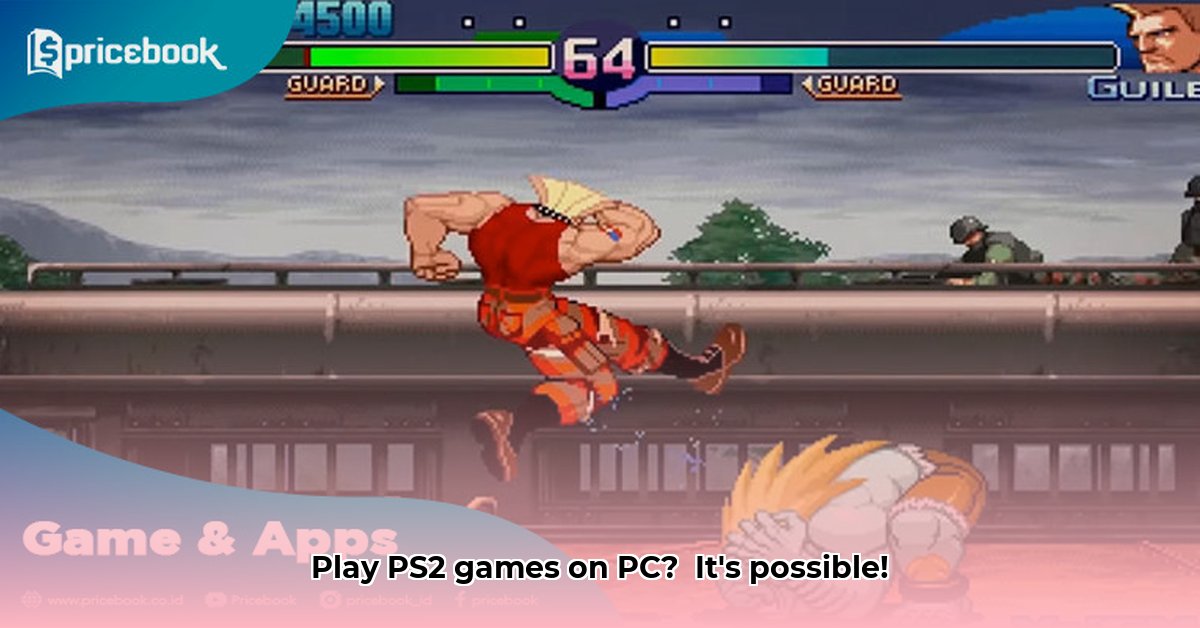
This guide provides a comprehensive walkthrough of setting up and using PCSX2, a popular PlayStation 2 emulator. We'll cover system requirements, BIOS setup, configuration optimization, troubleshooting, and legal considerations. Remember: only use ROMs of games you legally own.
System Requirements & Setup: Getting Started with PCSX2
Before installing PCSX2, ensure your system meets the minimum requirements. A more powerful system will result in smoother gameplay.
| Component | Minimum | Recommended | Description |
|---|---|---|---|
| Operating System | Windows 7 or later | Windows 10 or 11 | The software managing your computer's resources. |
| Processor | Dual-Core CPU | Quad-Core CPU or better | The computer's central processing unit. |
| RAM | 4 GB | 8 GB or more | Random Access Memory; affects application speed. |
| Graphics Card | DirectX 10 compatible | Dedicated GPU (2GB VRAM min) | Processes visual information for display. |
| Storage | Sufficient for emulator & ROMs | Sufficient for games | Hard drive or SSD space for storing files. |
Step-by-Step Installation:
- Download: Download PCSX2 from the official website. Beware of unofficial sources, as they may contain malware.
- Install: Run the installer and follow the on-screen prompts. The process is generally intuitive.
- Launch: After a successful installation, launch PCSX2. You're ready to configure the emulator.
BIOS Setup & ROM Management: Legal and Ethical Emulation
PCSX2 requires a PlayStation 2 BIOS file (the system's firmware). It is crucial to only use the BIOS from a PlayStation 2 console you personally own. Using a BIOS from an unauthorized source is illegal.
BIOS Setup:
- Locate BIOS: Find the BIOS file extracted from your own PS2 console.
- PCSX2 Settings: Access PCSX2's configuration settings (usually under a "Config" menu).
- Specify BIOS: In PCSX2's settings, navigate to the BIOS section and specify the path to your legally obtained BIOS file.
Downloading ROMs of games you don't own is illegal. Always respect copyright laws.
Configuring PCSX2 Settings: Optimizing Performance
PCSX2 provides extensive configuration options. Adjusting these settings can significantly impact performance and visual quality.
- Graphics Plugin: This plugin renders the game's visuals. Higher quality settings look better but may reduce performance. Experiment to find the optimal balance.
- CPU Plugin: This handles game processing. Different plugins offer varying performance levels; experiment to find the best one for your system.
- Sound Plugin: This handles audio output. Select a plugin compatible with your hardware and software.
Remember, experimentation is key. Document your settings and their effects for future reference. Screenshots are highly recommended.
Troubleshooting Common Issues: Addressing PCSX2 Problems
Even with optimal settings, you might encounter issues.
- Game Crashes: This often indicates issues with settings, plugins, or ROM integrity. Check your settings, try different plugins, and verify your ROM's integrity.
- Slowdowns: Reduced graphical settings or hardware upgrades can improve performance.
- Audio Problems: Try a different sound plugin or update your audio drivers.
If you're stuck, the PCSX2 community forums are an invaluable resource. Many users have encountered and solved the same problems.
Advanced Techniques (Optional): Fine-Tuning Your PCSX2 Experience
For advanced users, exploring plugin configurations, shaders, and advanced optimization strategies can dramatically enhance performance and visuals.
Community Resources & Support: Finding Help and Advice
The PCSX2 community offers a wealth of resources:
- Official Forums: https://forums.pcsx2.net/
Legal & Ethical Considerations: Responsible Emulation
Emulation is generally legal, but distributing or downloading copyrighted ROMs without permission is illegal. Only use ROMs of games you personally own. Respect intellectual property rights.
Key Takeaways:
- Obtain your PlayStation 2 BIOS legally from your own console
- PCSX2 configuration requires experimentation to optimize performance for each game
- The PCSX2 community offers extensive support and resources for troubleshooting
This guide provides a solid foundation for using PCSX2. Remember, the ideal settings vary depending on your system and the specific game you're emulating. Enjoy!